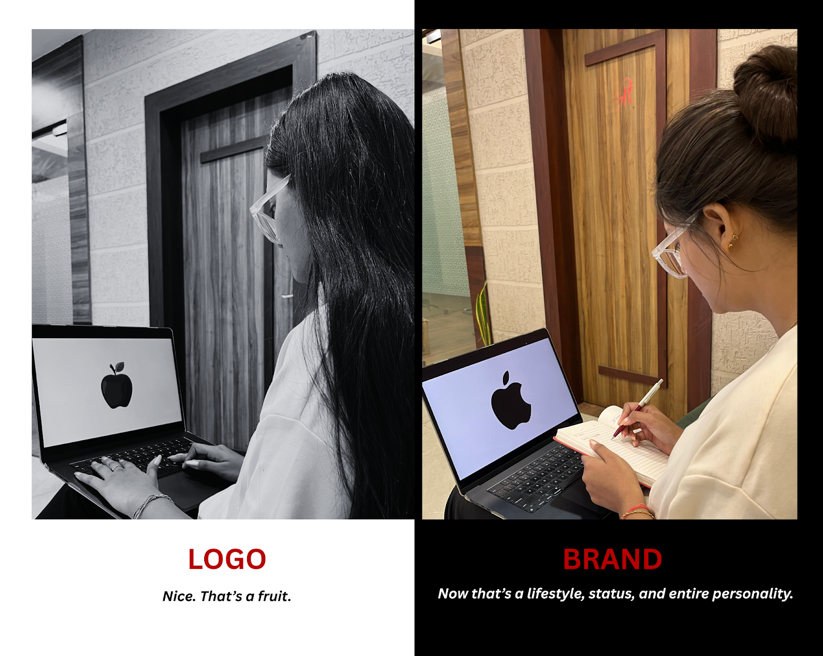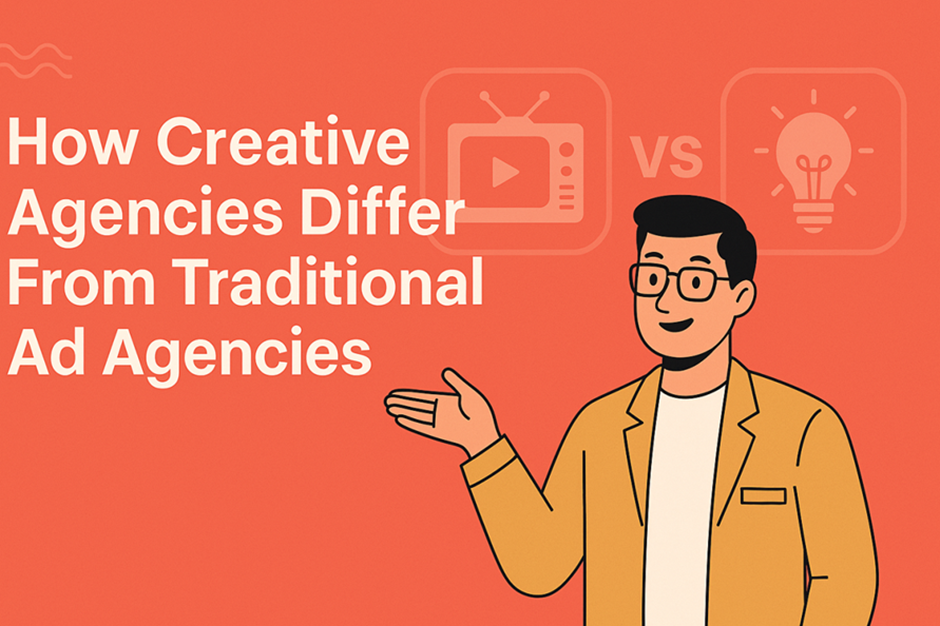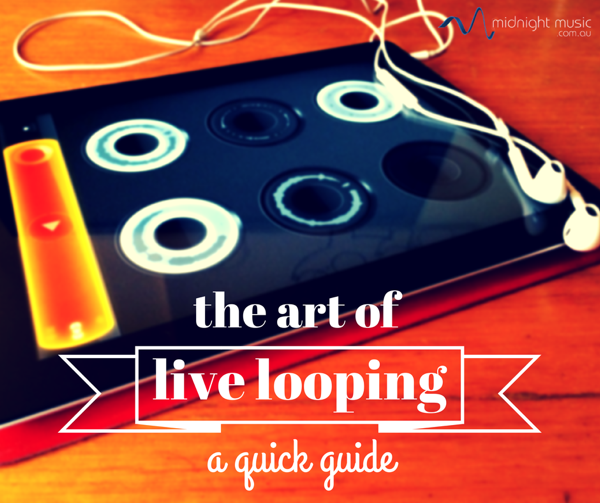In the fast-paced, highly visual world of social media, attention spans are shorter than ever. With users scrolling through an endless sea of content, only the most captivating posts manage to stop thumbs mid-scroll. While content creation grabs most of the spotlight, it’s good editing that often becomes the real game-changer. Whether it’s a short reel, a compelling caption, or a visually striking carousel, editing has the power to transform ordinary content into extraordinary engagement. In fact, editing is the secret weapon that gives social media marketers a competitive edge. What is “Good Editing” in Social Media? Good editing isn’t just about trimming videos or correcting grammar; it’s about enhancing storytelling, aligning with brand identity, and creating a consistent, compelling experience for your audience. It combines visual polish, emotional appeal, clarity, and strategy into one cohesive package. Good editing ensures your content looks great, reads well, and connects deeply with your target audience. It’s Not Just What You Post, It’s How You Present It Imagine two creators sharing the same message. One posts a raw, unfiltered video with long pauses and background noise. The other shares a professionally edited version with dynamic cuts, background music, subtitles, and transitions. Which one will likely go viral? Editing brings structure and flow to your content. It removes distractions, highlights key messages, and creates a visually pleasing experience. On platforms like Instagram, YouTube, and TikTok, where video reigns supreme, editing becomes the bridge between an idea and its full potential. Why Good Editing Matters in Social Media Marketing It Increases Engagement Well-edited content grabs attention and keeps users hooked. Clean cuts, sharp visuals, smooth transitions, and background music help maintain viewer interest. For example, Instagram reels under 30 seconds with snappy edits and on-beat transitions typically perform better than long, unedited videos. Similarly, well-written and emotionally resonant captions—free from grammatical errors and clutter—tend to receive more likes, shares, and comments. Good editing = better storytelling = higher engagement. It Strengthens Brand Identity Every brand has a voice, a style, and a personality. Editing ensures that all your social media content reflects this consistently. The fonts you use, the filter styles, the tone of your captions, the pacing of your videos—all contribute to your brand image. For instance, a luxury fashion brand might use elegant serif fonts, soft color grading, and slow-motion clips, while a youth-centric travel brand may go for fast cuts, vibrant filters, and fun music. Through editing, you set a visual and emotional tone that your audience starts to recognize and trust. It Makes You Look Professional People judge your brand within seconds. A poorly cropped image, bad lighting, jarring audio, or typos in your captions can instantly hurt your credibility. On the other hand, crisp visuals, clean layouts, and well-edited videos suggest professionalism and attention to detail. In a world flooded with user-generated content, high-quality editing sets you apart. It shows that you care about your audience’s viewing experience and take your brand seriously. It Helps Convey Complex Messages Clearly Sometimes, you need to explain a concept, share data, or tell a deeper story. Good editing helps break down complex messages into digestible pieces using visuals, animations, subtitles, voiceovers, and cuts. For example, educational content on platforms like LinkedIn or YouTube relies heavily on editing to keep the viewer engaged while communicating value. A well-edited explainer video can say more in 30 seconds than a 5-minute monologue. It Boosts Algorithmic Reach Social media algorithms favor content that keeps users on the platform longer. Engaging, well-edited content gets better watch time, higher engagement rates, and more shares—which in turn tells the algorithm that your post is valuable. For example, TikTok and Instagram reels often reward videos that have good pacing, retention, and engagement. This is why creators invest so much time in transitions, sounds, and text overlays—editing helps them reach more eyes. Tools That Make Good Editing Easier You don’t need to be a professional filmmaker to edit well. There are countless tools that make the editing process simpler and more effective: For Video: CapCut, Adobe Premiere Pro, InShot, Final Cut Pro, VN For Photos: Adobe Lightroom, Canva, Snapseed, VSCO For Captions and Posts: Grammarly, Hemingway Editor, Jasper AI For Reels and Stories: Instagram’s native editor, Mojo, Canva, Unfold These tools help marketers and creators polish content to perfection without needing a full production team. Real-Life Examples of Editing Making the Difference Brand Reels: A fashion brand used a trending audio with seamless outfit transitions, created in CapCut. The reel went viral with over 2M views due to its crisp editing. Before vs. After: A wellness influencer posted a raw vlog and then an edited version with music, transitions, and key highlights. The edited version had 3x more engagement. Instagram Carousels: A travel blogger created visually cohesive carousels with matching color palettes and edited typography. The aesthetic alone drove saves and shares. These aren’t one-off successes—they’re evidence that editing adds value. Editing Isn’t Just a Skill—It’s a Strategy Good editing is both creative and strategic. It’s not only about looking good but also about achieving specific goals—whether it’s building brand awareness, increasing engagement, or driving traffic. Social media content needs to be scroll-stopping, emotionally resonant, and instantly understandable. Editing plays a critical role in achieving this, making it the most underrated but powerful tool in your marketing toolkit. Final Thoughts In a world where content is everywhere, good editing is what makes yours stand out. It’s the difference between being seen and being remembered. It amplifies your message, aligns your visuals with your voice, and turns casual viewers into loyal followers. Whether you’re a brand, creator, or marketer, investing time in mastering the art of editing—or working with someone who does—can take your social media presence to the next level. So the next time you plan your social media content, don’t just think about what to post. Think about how you’ll edit it—because that’s where the magic happens.